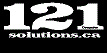What to do when your computer won’t boot?
Facing a computer that refuses to boot can be a frustrating and anxiety-inducing experience. Whether it’s a critical work machine or your go-to for entertainment, a non-booting computer can disrupt your productivity and daily routine. At 121 Solutions, we understand the urgency of getting your computer back up and running smoothly. Here’s how our expert technicians tackle the challenge when your computer won’t boot:
1. Diagnosing the Issue: Our first step is to diagnose the root cause of the computer won’t booting problem. We perform a thorough assessment of your computer’s hardware and software components to identify any underlying issues that may be preventing it from booting properly.
2. Hardware Inspection: We carefully inspect all hardware components, including the motherboard, CPU, RAM, hard drive, and power supply unit (PSU), for signs of damage, malfunction, or improper connections. Loose cables, faulty components, or physical damage can often cause booting issues.
3. Testing Power Supply: A malfunctioning power supply can prevent your computer from receiving adequate power to boot up. We use specialized equipment to test the power supply unit (PSU) and ensure that it’s delivering the correct voltage to the computer components.
4. Checking BIOS Settings: Incorrect BIOS settings or firmware issues can also cause booting problems. We access the BIOS/UEFI settings to verify that the configuration is correct and make any necessary adjustments to ensure compatibility and stability.
5. Reseating Components: Sometimes, simply reseating hardware components such as RAM modules, graphics cards, and expansion cards can resolve booting issues caused by poor connections or improper seating.
6. Testing RAM: Faulty or incompatible RAM modules can prevent your computer from booting properly. We perform diagnostic tests on the RAM to identify any errors or issues and replace them if necessary.
7. Checking Storage Devices: Problems with the hard drive or other storage devices can prevent the operating system from loading. We examine the storage devices for errors, bad sectors, or corruption and repair them using specialized software tools if possible.
8. Virus and Malware Scans: Malware infections or viruses can disrupt the booting process and cause system instability. We perform thorough scans using reputable antivirus software to detect and remove any malicious software that may be affecting your computer’s ability to boot.
9. Repairing Operating System: Corrupted system files or a damaged operating system can prevent your computer from booting properly. We utilize advanced troubleshooting techniques to repair the operating system, restore system files, or reinstall the OS if necessary.
10. Data Recovery: In the event of a severe hardware failure or irreparable software issue, we offer data recovery services to retrieve your important files and documents from the non-booting computer’s storage devices.
Why Choose 121 Solutions for Computer Repair
- Expert Technicians: Our team comprises highly skilled technicians with extensive experience in diagnosing and repairing a wide range of computer issues, including booting problems.
- Prompt Service: We understand the urgency of getting your computer back up and running. Our technicians work efficiently to diagnose and resolve booting issues in a timely manner.
- Transparent Communication: We believe in transparent communication with our customers. We keep you informed throughout the repair process, providing updates on the status of your computer and any recommended repairs or replacements.
- Customer Satisfaction Guarantee: Your satisfaction is our top priority. We strive to deliver exceptional service and ensure that your computer is repaired to your satisfaction.
Don’t let a non-booting computer disrupt your productivity or cause unnecessary stress. Contact 121 Solutions today for expert computer repair service and get your computer back up and running smoothly in no time. Home or business we come to you, call us today.